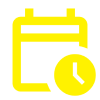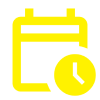An HD TV also referred to as a 720p display, offers a screen resolution of 1280x720 pixels. The higher the resolution or pixel count, the sharper the picture quality. HD TVs remain a popular choice in Australia for budget-friendly viewing experiences, blending essential features with reliable performance.
High-definition televisions can connect to gaming consoles through HDMI ports. Many current gaming systems work with HD TVs. However, you must check that the gaming console and TV have matching input/output ports like HDMI. This lets them join right and play games the best way possible. Also, some gaming systems and games support full HD at 1080p or even 4K resolution, so make sure to check the specifications first. You can see it on an HD TV but may need to adjust settings for the best performance.
Common ways to connect devices to HD TVs are:HDMI (High-Definition Multimedia Interface) ports: These let you hook up game consoles, Blu-ray players, and streaming gadgets. They give awesome audio and video.
USB ports: You can plug in external drives to watch movies, view photos, and listen to tunes right on the TV.
Component inputs: Old-school DVD players, gaming consoles without HDMI, No prob. Use these for HD video quality.
Wi-Fi: Surf the web, stream shows, and grab updates wirelessly on your smart TV. No cables needed.
Additionally, using the TV's remote control, you can easily switch between inputs, adjust settings, and navigate through various connected devices and built-in apps for a seamless viewing experience.