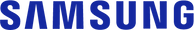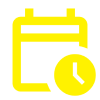Samsung is a global market leader in the TV and consumer electronics space, as well as in our hearts. If you're looking for a TV brand that pushes the boundaries of display quality, smart TV features and aesthetic design, you need a Samsung TV. Samsung's range has a model for every content type: gaming, movies and TV.
Finding the best TV for you can be daunting! If you've narrowed your search down to a Samsung, read on to learn about the range and find the best Samsung TV for you.
Overview of Samsung TV Models
Samsung’s TV lineup has something for everyone, from budget-friendly models to premium screens in a range of sizes and technologies.
The model names typically include the series number (e.g., Q60, Q80, QN90), giving a quick indication of the TV's features, performance and price point. Higher series numbers generally mean better picture quality, more advanced features, and larger screen size options.
The full range
Affordable 4K Viewing - Samsung Crystal UHD DU7700 Series
This series brings 4K resolution to those who want quality picture without breaking the bank. It includes essential smart features, making it a fantastic choice for those looking for a straightforward, quality TV.
Elegant, Aesthetic Design - Samsung The Frame Series LS03
Samsung's The Frame TVs earn their name through their customisable frames used to blend the TV in with the rest of your décor. The frames come in a wide range of options, including different colours and bezel shapes to suit any taste.
The Frame stands out with its unique art mode, where you can set the TV to display famous art work when not in use. The TV's anti glare panel adds to the art canvas effect.
The Frame features a QLED panel for vibrant colour, as well as a solid feature set for a good viewing experience.

An Introduction to QLED - Samsung QLED Q60D Series
As an entry-level QLED, this series introduces vibrant colours and 4K resolution, backed by Quantum Dot technology. It's a great option for those looking to step up into a QLED (Quantum Dot LED) panel at an affordable price.
Step-up QLED - Neo QLED QN85D Series
This model takes the QLED technology and combines it with Samsung's Quantum Mini LED backlighting. Quantum Mini LEDs are much smaller than regular LEDs, meaning more of them fit in the TV panel. More LEDs = more precise contrast and better picture quality.

The QN85 also features AI powered 4K upscaling to make lower resolution content look better. This model also upscales SDR (standard dynamic range) content to HDR-like (high dynamic range) quality for brighter colours.
Premium QLED - Neo QLED QN90D Series
At the pinnacle of the 4K Neo QLED line up, the QN90D enhances the QN85D’s features with better local dimming, gaming enhancements, and even higher peak brightness.
It’s tailored for tech enthusiasts and gamers who demand top-tier performance and features.
Gamers will love the 4K 144Hz Variable Refresh Rate (VRR) and HDMI 2.1 support for ultra-high quality motion graphics.
Advanced OLED Panel Tech - OLED S90D Series
Leveraging OLED technology, this series provides perfect blacks, superior contrast, and exceptional viewing angles.
Regardless of what type of content you like to watch, OLED provides the best picture quality and lifelike colours. This is the top of the Samsung range at Bi-Rite, catering to those who demand the best possible viewing or gaming experience.
The Big One - Crystal UHD DU9000 Series
As the premium tier within the Crystal UHD range, the DU9000 brings ultra-large screen options and enhanced smart features. If the most important thing for you is a huge screen size, this is the TV for you. With a rich set of functionalities, the DU9000 is great for a high-demand home entertainment hub.
Display Technology: QLED vs. OLED
What is QLED Technology?
QLED, or Quantum Dot LED technology uses tiny particles called quantum dots, which emit precise, vivid colours when light passes through them. This creates brighter and more lifelike images. QLED technology enhances picture quality, delivering richer colours and improved energy efficiency compared to traditional LED TVs.
OLED Technology Explained
OLED (Organic Light-Emitting Diode) TVs use a different approach where each pixel emits its light. This allows for true blacks and infinite contrast since pixels can be turned off individually.
OLED TV panels create the deepest blacks, more accurate colours and the most precise details of any TV technology available today. They're very responsive displays, making them fantastic for gaming and fast motion graphics.
Since each OLED emits its own light, there is no extra backlighting layer in an OLED TV. This makes for very thin, light panels for easy wall mounting and a clean aesthetic.
OLED TVs tend to be more highly spec'd than other kinds of TV, making for high quality viewing or gaming.
Comparing QLED and OLED in Samsung TVs
QLED TVs, with their higher brightness and vibrant colours, are ideal for well-lit rooms. On the other hand, OLED TVs excel in dark room environments due to their perfect black levels and better motion handling. Choosing between QLED and OLED depends on viewing habits, room lighting, and budget.

Pros and Cons of QLED and OLED
QLED Pros: Brighter displays, better for well-lit rooms, longer lifespan.
QLED Cons: Higher cost at the premium end, not as true blacks as in OLED.
OLED Pros: Perfect blacks, better viewing angles, superior motion graphics.
OLED Cons: More expensive, not as good in bright rooms or rooms with glare.
Best Samsung 4K TVs
The best affordable Samsung 4K TVs
For affordability we recommend the Crystal UHD DU7700 Series, with its solid feature set and smart TV features.
For a step up in tech still in the entry-level price point we recommend the Q60D series with Samsung's proprietary QLED tech.
The best Samsung 4K TV for gaming
For gaming you need a highly spec'd TV that can handle fast transitions, with high contrast and bold colours.
The QN90D has a lightning fast 144Hz VRR with support for HDMI 2.1 (both PlayStation 5 and XBox Series X use HDMI 2.1).
With Samsung's Neo QLED tech and high peak brightness, this model also optimises TV settings for console games. AI Auto Game Mode detects the game type and automatically adjusts the TV settings for the best gaming experience.

The best Samsung 4K TV overall
For the best premium viewing experience we always recommend an OLED panel. The S90D OLED combines advanced OLED panel tech with Samsung's aesthetic design and quality features.
Its OLED display delivers stunning picture quality, with deep blacks and vivid colours that make movies and shows come to life. With 4K resolution, every detail looks sharp and clear, whether you're watching a blockbuster or your favourite TV series.

Dolby Atmos support creates an immersive audio experience that feels like the action is happening all around you.
For gamers, this TV is a great choice. It has a 120Hz refresh rate and low input lag, making fast-paced games feel smooth and responsive. Whether you’re binge-watching or gaming, the S90D delivers a top-tier experience that’s built to impress.
Rounding out the S90D are the essential smart TV features: support for your favourite streaming platforms, and smart home assistants like Google Assistant or Alexa.
Smart Features and UI
Samsung’s Tizen Operating System Overview
Samsung's Tizen OS is smooth and user-friendly, supporting almost every popular app out there: including Netflix, YouTube, Disney+. The UI is neat, customisable, and intuitive for the ideal user experience.
Voice Assistants and Smart Home Integration
Some Samsung TVs come with built-in voice assistants, including Bixby, Google Assistant, and Amazon Alexa. These allow for easy control of TV functions using voice commands and integration with other smart home devices, enhancing the overall user experience.
App Support and Streaming Capabilities
The Tizen platform provides extensive app support, including major streaming services, gaming platforms, and social media. With AirPlay 2 built-in, streaming from an Apple device is easy and seamless.
Samsung's SmartThings app offers easy control and monitoring of connected home appliances.
Sound Quality and Audio Systems
Dolby Atmos and Other Audio Technologies
Samsung’s high-end models support Dolby Atmos, offering a surround sound experience that immerses viewers in the action. Other technologies like Object Tracking Sound and Adaptive Mode help to create immersive sound.
Features like Object Tracking Sound+ (OTS+) place sound accurately within the scene, for amore realistic experience.
Adaptive Mode analyses content and adjusts the sound accordingly for the best experience. An example is if you're watching the news, the TV will adjust to focus on dialogue clarity so you don't miss any spoken words.
Built-in Speakers vs. External Sound Systems
Samsung TVs generally come with powerful built-in speakers that can produce decent audio.
Some Samsung TV models come with built-in up-firing and down-firing speakers for a surround sound experience.
For the best audio experience, we recommend pairing the TV with a Samsung soundbars, like the Q-Series, for powerful, dynamic sound.

Read more about Soundbars here.
Best Audio Settings for Optimal Sound Quality
For the best audio experience, enabling Dolby Atmos and using the TV’s intelligent sound mode helps optimize the sound for different content. Adjusting the equalizer settings within the audio menu allows for a more customized sound profile.
Gaming Performance and Features
HDMI 2.1 for Console Gaming
Next-gen consoles like the PlayStation 5 and XBox Series X are designed to be used with HDMI 2.1 inputs.
Some of the higher end Samsung TV models, like the QN90D, support HDMI 2.1. HDMI 2.1 has a much bigger bandwidth than HDMI 2.0, allowing for 4K resolution at a higher frame rate.
A higher frame rate (measured in frames per second or FPS) will create smoother and more responsive gameplay. This is particularly noticeable in fast-paced games, like first-person shooters or racing games.
VRR and ALLM Support for Good Motion Graphics
Many Samsung TVs come with features and tech designed for smooth, fast gameplay and stunning motion graphics.
Features like VRR (variable refresh rate), which synchronises the TV's refresh rate with the source content's refresh rate. This means the TV display and the content's refresh rates are always in sync, reducing screen tearing and stuttering for a smooth picture.
ALLM (auto low-latency mode) means the TV detects gameplay and switches the settings to reduce input lag. You'll notice this the most during competitive games.
Game Mode
Samsung's Game Mode switches the settings on your compatible TV to optimise picture quality and reduce lag. Game Mode activates automatically when a console is connected, or it can be switched on manually.

Comparison of Size Options
Choosing the Right TV Size for Your Space
When selecting the best TV size, consider both the room size and viewing distance. For larger living rooms, a 75-inch or 85-inch Samsung TV is better, while a 55-inch or 65-inch screen would suit a smaller space.
The biggest regret most customers have after buying a new TV is not buying a bigger one. You'll get more life and satisfaction out of your TV if you buy the biggest one for the space.
65-inch vs. 75-inch: Which One to Pick?
A 65 inch TV has previously been the standard size to buy for the average Australian living room. More and more we're seeing the trend move towards 75 inch being the most common size purchased.
If you use your TV for casual viewing (watching the news or putting on Cocomelon for the kids), a 65 inch will work for a mid-sized lounge room.
If you watch TV every night, watch movies, or play games then go for the 75 inch screen size. This will create more enjoyment for your viewing in the long run.
Pricing and Value for Money
Samsung TV Pricing Tiers
Samsung TVs are available in various pricing tiers, from budget-friendly options in the Crystal UHD series to premium models in the QLED and OLED technologies.
Pricing can range from around $500 for basic 4K models to over $4,000 for premium OLED.
Finding the Best Deals on Samsung Smart TVs
To get the best value for money, look for seasonal sales, such as Black Friday or End of Financial Year. Keep an eye out for bundle offers which can offer more bang for your buck.
Customer Reviews and Ratings
Overview of Customer Feedback on Popular Models
Customer reviews of Samsung TVs generally highlight their excellent picture quality, vibrant colours, and reliable smart features. They also frequently mention the brightness and contrast of Samsung displays.
Customers love Samsung's aesthetic design and quality, as well as their thin and light panels.
Gamers like the advanced technologies and features, and the fast start up and response times.
Standard Warranty Periods
Most models come with a standard 12 month manufacturer's warranty, with options for extended coverage. QLED models may also be covered by a 10 year screen burn warranty. Remote controls are also covered by a standard 6 month manufacturer warranty.
Pros and Cons Based on Customer Experiences
Pros: Exceptional picture quality, advanced smart features, excellent gaming performance.
Cons: High price points for premium models, some complaints about the Tizen OS being less intuitive than other platforms.