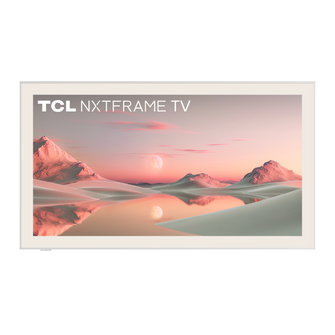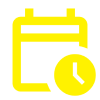Buying a TV should be exciting, but let’s be honest, it’s a minefield. OLED, QNED, 4K, 8K, HDR, HDMI 2.1, the jargon stacks up fast. One wrong move and you’re stuck with a screen that doesn’t suit your room, your viewing habits or your budget. This guide cuts through the marketing noise and breaks down what actually matters, so you can choose the right TV for your home with confidence.
What Type of TV Buyer Are You?
Before you dive into specs, it helps to figure out your needs. Here’s a quick guide based on how you watch:
Gamers
Look for low input lag (under 20ms), HDMI 2.1 support, and fast refresh rates (120Hz or more) to keep up with fast-paced action. OLED and QNED panels are ideal for gaming thanks to their fast response times and rich contrast in dark scenes. We have a growing contingent of customers in their mid 30s who love to game at night after the kids are asleep: we see you!
Movie lovers
Cinematic content shines on OLED and Mini-LED screens, especially with Dolby Vision HDR and Dolby Atmos sound support. A 65-inch or larger screen creates that immersive, lights-down movie theatre experience at home.
Sport watchers
You’ll want a TV with high refresh rates (at least 100Hz), smooth motion handling, and strong brightness for daytime viewing. QLED and Mini-LED panels are great at keeping fast action clear and vibrant — even in bright rooms.
Families
Go for a durable, versatile 4K smart TV with good HDR, wide viewing angles and a user-friendly interface. Features like voice control, built-in apps and multiple HDMI ports make life easier in busy households.

Casual viewers
If you’re mostly watching free-to-air, YouTube or streaming the odd show, a value-focused 4K TV with an intuitive interface (like Google TV or webOS) will get the job done. Prioritise ease of use and core picture quality.
Small-space viewers
Compact 24–32” Full HD TVs are perfect for bedrooms, kitchens or caravans where space is tight. Look for edge-to-edge screens, energy efficiency and wall-mount compatibility to make the most of your layout. We serve loads of caravaners looking for TVs for this exact reason.
1. TV Sizes and Viewing Distance
TV screen size is measured diagonally from one corner of the screen to the opposite corner. But what really matters is how that size fits your space and your viewing habits. A bigger screen delivers more immersion, especially for action-packed movies or live sport — but only if your room can support it.
If you’re setting up in a lounge or media room, go as big as your budget and wall space allow. Most people end up wishing they’d gone larger. In bedrooms, kitchens or caravans, a smaller screen (24 to 32 inches) can still look sharp, especially if you’re sitting close.
A simple rule of thumb is:
TV size in inches × 1.2 = ideal viewing distance in centimetres.
So for a 55” TV, aim to sit about 1.6–2 metres away for the best experience.
Don’t forget to check the TV’s actual dimensions, especially if you’re fitting it in a cabinet or between windows. The screen size doesn’t account for bezels, feet, or the stand. Our advice is to draw the dimensions of the TV you want on your wall with chalk (or whatever will wash off easily). You'll be able to see quickly if it's big enough.
Recommended read: How to Choose the Right TV Size
Quick picks:
2. Understanding TV Resolution
TV resolution refers to the number of pixels that make up the picture on your screen. More pixels mean finer detail, smoother curves, and crisper images. It’s one of the biggest factors that affects visual sharpness, especially on larger screens or when sitting close.
HD (720p) and Full HD (1080p) are still available in smaller screens, usually 24 to 32 inches, and can look perfectly clear in kitchens, bedrooms, or caravans. But most new TVs have moved beyond this level as more content is streamed in higher quality.
4K UHD (2160p) has become the standard for modern TVs. With four times the pixel count of Full HD, 4K delivers sharper images, deeper detail, and more lifelike colours. The difference is especially noticeable when watching 4K content on platforms like Netflix, Disney+ or YouTube. Even if you’re not always watching native 4K, most TVs use upscaling to improve the look of lower-resolution content.

8K UHD (4320p) pushes detail even further, but it remains a premium choice. The visual improvement is most noticeable on screens 75 inches and above, and native 8K content is still limited. These TVs include powerful upscaling to sharpen 4K and Full HD content, but you’ll pay more for the latest tech.
Our tip: If you’re upgrading from an older TV, even an affordable 4K model will look dramatically better. And for most people and room sizes, 4K offers the best value and future-proofing today.
Recommended read: TV Resolution Explained
Browse by resolution:
3. TV Panel Technologies: OLED, QLED, Mini-LED and More
The way a TV handles light, colour and contrast matters just as much as resolution. That’s where panel technology comes in, and the type you choose should reflect how you actually watch TV.
OLED is best if you watch in low-light or want cinematic picture quality. Each pixel lights up on its own, so you get perfect blacks, incredible contrast and no backlight bleed. It’s a favourite for movie lovers and gamers who want deep immersion and fast response times.

QLED uses a quantum dot layer to boost brightness and colour. It’s ideal for bright rooms, sport watching or daytime viewing. You won’t get OLED’s contrast, but QLED TVs often look more vibrant and punchy, especially in well-lit spaces.
Mini-LED is a step up from standard LED. It uses thousands of tiny backlights for better contrast and reduced “halo” glow around bright objects. Think of it as a smart compromise between QLED’s brightness and OLED’s black depth — especially good for mixed use.
Where Do QNED, ULED and Other Hybrids Fit?
Some brands use their own names for blended tech. These models combine elements like Mini-LED, quantum dots or colour filtering to improve performance while keeping price lower than OLED.
QNED (from LG) = Mini-LED + Quantum Dot + NanoCell. Best for bright living rooms with varied viewing habits.
ULED (from Hisense) = A mix of enhanced colour, brightness and dimming zones. Good for families who want solid picture quality without overcomplicating things.
QD-Mini LED (from TCL and others) = Quantum Dot + Mini-LED. Delivers bold colour with precise contrast, making it a strong choice for sports, gaming, and everyday streaming.
Still unsure? Start with your room lighting:
Dark room = OLED.
Bright room = QLED, Mini-LED, or QNED.
Explore more:
Shop by tech:
4. Smart Features and Operating Systems
Modern TVs aren’t just for watching anymore. They’ve become full-blown entertainment hubs. The operating system (OS) inside your smart TV controls how you access apps, use voice commands, cast content from your phone, and even manage other smart home devices.

Each brand uses its own platform, here's a simplified breakdown:
| Operating System | Brands Using It | Best For | Key Strengths |
|---|---|---|---|
| Google TV | Sony, TCL, Hisense (some models) | Android households, Google smart home users | Strong app support, Google Assistant, Chromecast built-in |
| webOS | LG | Families, easy navigation | Simple interface, ThinQ AI, works with Google Assistant & Alexa |
| Tizen | Samsung | Samsung device owners, minimalist users | Sleek UI, SmartThings support, fast and stable |
| VIDAA U7 | Hisense | Budget-conscious, simple setups | Clean UI, covers major apps, voice search |
Key Smart Features to Look For:
- Voice Control: Google Assistant, Alexa, or Bixby
- Casting: Chromecast, AirPlay 2, Miracast
- Custom Profiles: Personalised recommendations
- Smart Home Integration: Control lights, security, and more via your remote
5. Connectivity & Ports: What to Look For
Here’s a no-nonsense guide to which ports you need in your TV.
Casual viewers (streamers, families):
- Minimum 3 x HDMI ports
- eARC (for soundbar connection)
- USB port for media or power
- Bluetooth for wireless headphones
- Ethernet port (if your WiFi is patchy)
Gamers (PS5, Xbox Series X owners):
- HDMI 2.1 (for 4K 120Hz, VRR, ALLM)
- eARC for high-quality audio sync
- Low input lag (under 20ms)
Soundbar users: eARC simplifies setup and allows uncompressed audio formats like Dolby Atmos
6. Wall Mounting vs TV Stand
Choosing how to set up your TV is about more than just aesthetics. It affects your comfort, safety, and how well the screen performs in your space.
Wall mounting creates a clean, minimalist look and is great for saving floor space or keeping tech out of reach of kids and pets. It can also help reduce glare when paired with a tilting or swivel bracket, and gives your TV a built-in feel that blends into the room.
There are a few common mount types:
- Fixed: Best for flush, picture-frame installations
- Tilting: Useful for reducing reflections from windows or overhead lights
- Full-motion: Great if you need to angle the screen from multiple seating positions

TV stands are still a solid option, especially if you want flexibility to move the TV between rooms or you're renting and can’t mount to the wall. Just make sure your stand is wide enough to support the base and tall enough to keep the screen at eye level when seated.
Before buying, always check the VESA mount size and weight rating of your TV to ensure compatibility with your chosen bracket.
Shop TV Wall Mounts and Stands
7. The Best TV Brands in Australia
Choosing a brand isn’t just about name recognition. It’s about finding the right balance of performance, features, and budget for your needs. Here's a quick guide to the big players:
Samsung
Samsung focuses on bold colour, brightness and premium design. Their QLED and Neo QLED models suit bright spaces and sport-heavy households, and the Tizen OS is quick and easy to use. Expect a wide price range and plenty of high-end polish.
Best for: Bright living rooms, sport lovers, and premium all-round performance.
Sony
Sony is all about cinematic picture quality. Their processing tech makes even standard content look sharp, with especially strong colour accuracy and motion handling. If you want your shows and movies to look “as intended,” Sony delivers.
Best for: Movie buffs and anyone chasing the most lifelike image.
LG
LG leads the OLED game and also offers QNED options for bright-room viewing. Their Gallery OLEDs are super thin and wall-friendly, and the webOS platform is one of the easiest for families to navigate.
Best for: Home theatre setups and users who want style and substance.
Hisense
Hisense punches above its price with bright panels, Mini-LED and ULED models, and support for features like Dolby Vision and HDMI 2.1. VIDAA is a fast, fuss-free OS ideal for everyday streamers or those after a budget-friendly upgrade. Hisense is increasingly popular with our customers.
Best for: Families, gamers, and value-driven buyers.
TCL
TCL delivers smart tech without the big-brand price tag. Their QLED and QD-Mini LED TVs feature Google TV, Dolby Vision and solid motion handling, making them a great choice for budget-conscious buyers who still want great picture.
Best for: Budget-conscious buyers who want smart features and strong visuals.

8. Sound: Why You (Probably) Need a Soundbar
Built-in TV speakers are fine for casual viewing, but they’re often limited in clarity, depth, and volume. If you’re watching action films, sports, or anything with layered sound, you’ll quickly notice the difference.
Adding a soundbar can completely change the experience. Even entry-level models dramatically improve vocal clarity and overall audio presence. Here’s what to look for when you’re choosing one:
Speaker Channels
More channels = better surround sound.
- 2.0 is stereo only
- 3.1 adds a dedicated centre speaker for clearer dialogue
- 5.1 or higher gives you virtual surround sound
If you're watching action films or live sport, more channels help create a wider, more immersive soundstage.

Audio Direction
Some soundbars fire sound directly at you, while others use angled or up-firing speakers. These bounce sound off the ceiling or walls for a more 3D effect, which is especially useful if the bar supports Dolby Atmos.
External vs Built-in Subwoofer
Built-in subs save space but can feel weak.
An external subwoofer adds real bass, making it a great addition for music, games, or movies with big sound effects. Wireless subs are easy to position anywhere in the room.

Wireless vs Wired
Most soundbars now support Bluetooth for music streaming or pairing with TVs, but check whether the bar also includes HDMI ARC or eARC for high-quality audio and easier setup.
Smart Features
Some soundbars integrate with Google Assistant, Alexa, or Apple’s AirPlay 2. If you already use voice control or smart speakers, it’s worth getting a model that fits your ecosystem.
Want the full breakdown?
Recommended read: Soundbars Explained – What to Look For
Or browse our full range: Shop Soundbars
9. Still Not Sure? Try Before You Buy
Choosing a TV isn’t just about specs on a brochure. The way a screen looks, sounds and fits your space matters. That’s why at Bi-Rite, we don’t just sell TVs, we help you pick the right one for your home, your family and your budget.
Drop into your local Bi-Rite today, talk to a real expert (not an online algorithm) and get the right TV with no jargon, no pressure and options that actually suit how you watch.
Find your local Bi-Rite store and experience the difference in person.
Final Tip:
When in doubt, go bigger. No one ever regrets going up a size once it's on the wall.